Project
Login to your Dashboard on cocoon.io and open the wished project to be deleted. To do so, just click on the project name or the gear icon.
Then scroll down till the delete button shows up.
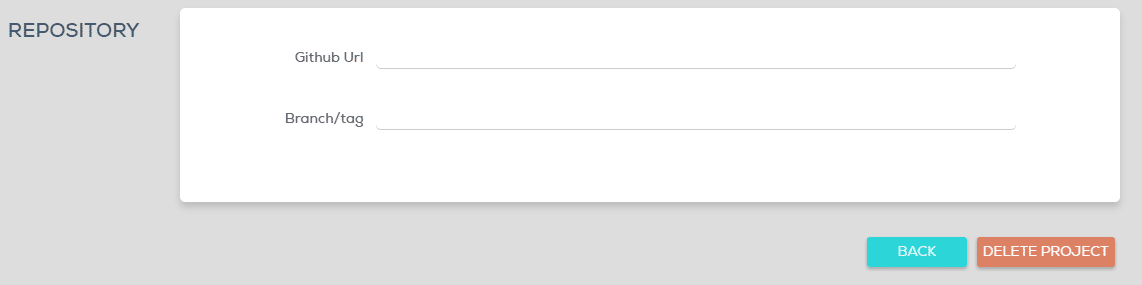
Troubles
No delete button
If you don’t see the delete button, deactivate your ad blocker and try again. Thanks for Jakub for the hint!
No Solution?
If you have any troubles deleting your project, please open a topic in our forum or at the cocoon forum.

I don’t have delete button at the bottom of the project?
How do i delete project?
Hi!
That’s strange. There should be one. Can you post a screenshot of your project bottom area?
You either can do this here or at the forum.
https://shatter-box.com/forums/forum/9-cocoonio/
Thank you!
If Adblock Plus is enabled, there are no BACK and DELETE PROJECT buttons. To fix this, disable Adblock Plus on the project site.
Hi Jakub,
thank you for this hint! I’ll add it to the trouble shooting page.
Best,
Andy