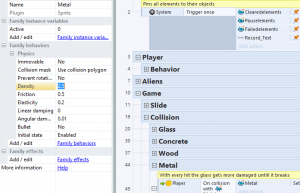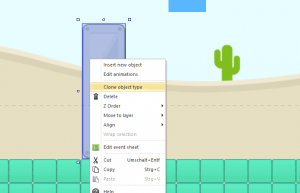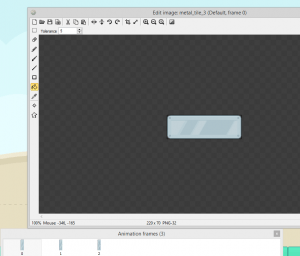Get Started
The Game
The game Angry Aliens is a physic shooting game similar to Angry Birds. The game is using Kenney’s free Physic Block Game Asset which is available here.
[creativ_button url=”http://kenney.nl/assets/physics-assets” icon=”heart” label=”Physics Asset by Kenney” colour=”green” colour_custom=”” size=”medium” edge=”rounded” target=”_blank”]
License for the Physics Asset:
License:
Updates
Before you continue with reading the docs, please make sure that you are using the latest versions!
The Asset
We regularly release updates for our assets. Please make sure that you have downloaded the latest version from scirra. Just click on the button below in order to get to your Download Area on Scirra.
[creativ_button url=”https://goo.gl/3AFr1I” icon=”download-alt” label=”My Downloads (Scirra)” colour=”green” colour_custom=”” size=”medium” edge=”rounded” target=”_blank”]
Construct 2
In order to follow the docs, please make sure that you have at least Construct 2 r227 installed. You can download the latest version here.
[creativ_button url=”https://wdbase.de/download/programme/download.html” icon=”download-alt” label=”Download Construct 2 (Scirra)” colour=”green” colour_custom=”” size=”medium” edge=”rounded” target=”_blank”]
Intel XDK
Please note that Intel XDK has been deprecated! See the statement of Intel below,
Read the full statement here.
https://software.intel.com/en-us/xdk
If you want to know how to build games with Intel XDK basically, you can follow our video tutorial over here.
[creativ_button url=”https://shatter-box.com/knowledgebase/cordova-how-to-build-a-game-usinge-construct-2/” icon=”facetime-video” label=”How to build with Intel XDK and Construct 2″ colour=”blue” colour_custom=”” size=”medium” edge=”rounded” target=”_blank”]
Open the Project
Our Template comes in two versions, a Intel XDK optimized one using Cranberrygame’s Cordova Plugins (in the latest update), and a version optimized for CocoonIO using Ludei’s Atomic Plugins. So in order to open the corresponding project you have to install the needed plugins first.
Used plugins for the Intel XDK verion are
- Cordova AdMob
- Cordova Game
- Cordova Power Management
- Cordova Dialog
- Cordova Analytics
Please download the plugins here. They are included in this package, but you need a license to use it!
Cranberrygame - Cordova Plugins 150 MB 5171 downloads
Download the awesome Cordova Plugin Package provided by Cranberrygame. The package...Used plugins for the Cocoon verion are
- CocoonAds
- CocoonGooglePlayGames
- CocoonCanvasPlus
- Cordova Dialog
- Cordova Analytics
Please download the plugins here. They are all included in this package.
Cocoon Construct 2 Plugins 0.00 KB 11392 downloads
Download the Cocoon Plugins for Construct 2 now! The download link fetches the latest...If you don’t know how to install plugins, please check our doc here.
[creativ_button url=”https://shatter-box.com/knowledgebase/cordova-install-plugins-in-construct-2/” icon=”book” label=”How to install Plugins in Construct 2″ colour=”blue” colour_custom=”” size=”medium” edge=”rounded” target=”_blank”]
Add Levels
The game comes with 24 levels by stock. If you want to add more levels, just clone an existing one.
Then go to the “Asset” layout and copy the tiles you need and start building your game by drag’n’drop. The tiles are located in the “Game” layer.
Add Elements
Basic
All our elements are stored in 4 diffrent families
- Glass (All glass objects)
- Concrete (All stone objects)
- Wood (All wood objects)
- Metal (All metal objects)
If you don’t know what families are, please read this first.
Each familie has the Physic behavior and one instance variable called ‘Active‘.
Diffrent characteristics
Each familie has a diffrent characteristics. Because glass isn’t that strong and heavy like metal or stone. This is set with the Density value.
Click on the familie and you can see the physic properties at the left side of the editor.
- Glass: 0.5
- Wood: 1.0
- Stone: 1.5
- Metal: 2.5
Add more Objects to an existing familie
Our game comes with a lot of more objects and forms we haven’t used for our game. But you easily can add this objects to the game, without editing the code.
For our example we create a new metal object.
Duplicate an existing metal object
Right-click on any metal object and choose ‘Duplicate Object Type’.
It puts the object automatically in the ‘metal familie’ and renames it to ‘metal_tile_X’.
Change graphics
Now double click the new object and replace the 3 frames with the 3 new frames and done 🙂
You can do this for each element and for each object you want to add.
Changelog
v3.0.1 – 2016-05-09
- Completely revamped the tiles engine (now just one object)
- Asset layout added. Just copy your needed object and build your level by drag and drop
- Update to LocalStorage
- Update to work with CocoonIO
- Minor bug fixes
- Changed: Logo replaced
- Improved: Game Play
- New: Documentation
- New: Tiles type “Explosive” added
v3.1.0 – 2018-05-13
- Replaced 404 death links
- Added Construct 3 version to project files