Unity Ads
Account
In order to use the Unity Ads service you need an account for unity. Just click the button below and sign in or up.
[creativ_button url=”https://dashboard.unityads.unity3d.com/” icon=”user” label=”Unity Ads – Dashboard” colour=”theme” colour_custom=”#1ab2ad” size=”medium” edge=”rounded” target=”_blank”]
New Project
Once your account is ready, click the Create new Project button.
Then enter all needed information about your game.
Then click on Continue in order to get your ID’s. Add those ID’s to your Cordova Unity Ads Plugin.

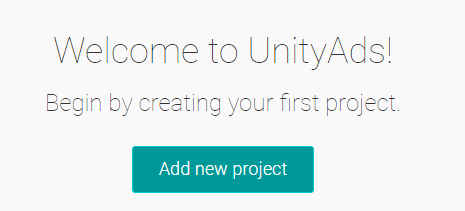
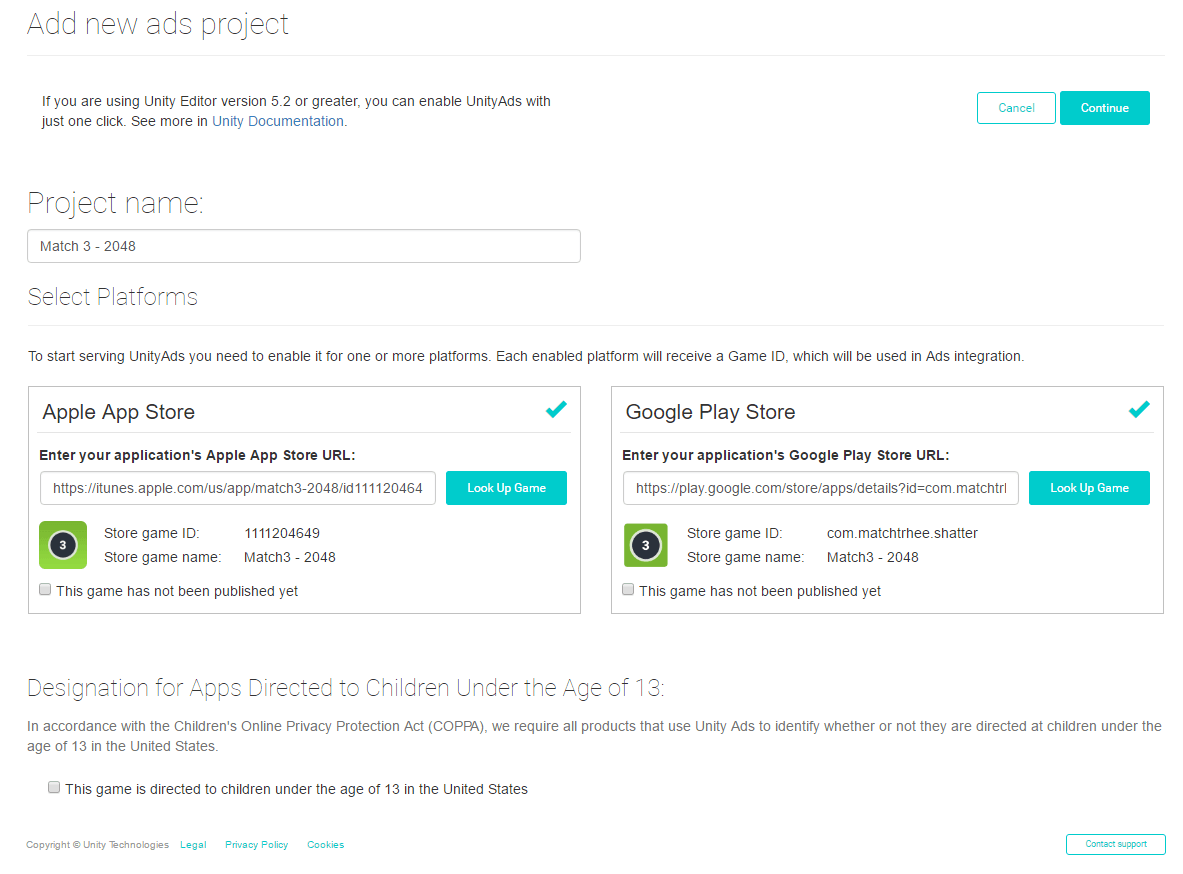
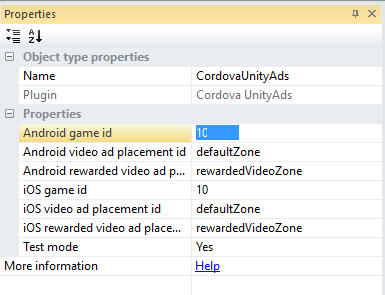
Hi,
which is the plugin that are you using?
where can i download it?
tks
Hi,
I’m using Cranberrygame’s Cordova Unity Ads plugin. You’ll get it here along with all other plugins made by him.
https://www.scirra.com/store/construct2-plugins/construct2-cordova-plugins-1662
Regards
Andy
does it work for phonegap?
I‘m not 100% sure about that. If PhoneGap supports cordova plugins, then yes.
Best,
Andy