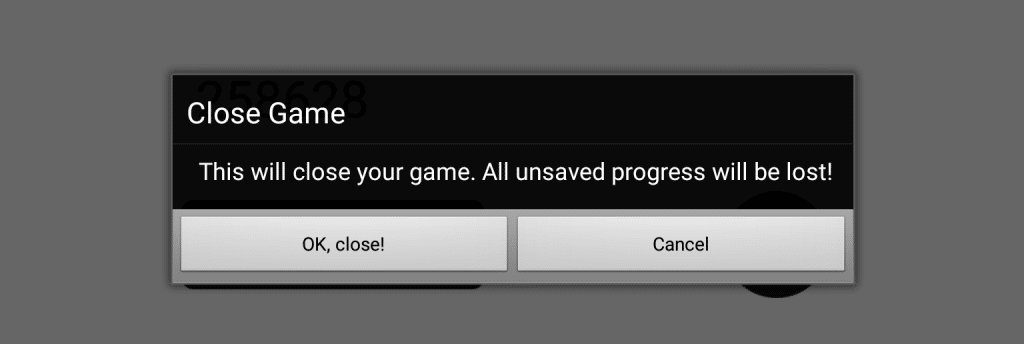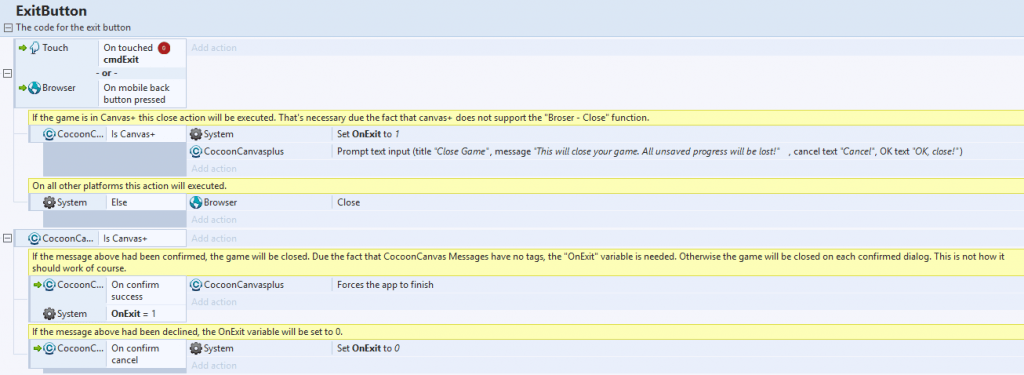Exit Dialog
Imagine the player of your game accidentally press the back or exit button and the game just close. That’s fairly frustating. So add a “On Exit” message to your game to ensure that the player really want to close the game (like shown on the screen shot below).
Demo
You can find a live demo here.
[creativ_button url=”https://play.google.com/store/apps/details?id=com.ciotemplate.shatter” icon=”play” label=”Android Demo” colour=”green” colour_custom=”” size=”medium” edge=”straight” target=”_blank”]
All what you need for this is the “Cocoon CanvasPlus” plugin by ludei. You can download it along with many other awesome plugins over here.
Cocoon Construct 2 Plugins 0.00 KB 11392 downloads
Download the Cocoon Plugins for Construct 2 now! The download link fetches the latest...This download link has always the latest files!
Code
You can download a capx example over here.