About
Corsairs Escape is a complete game optimized to Ludei’s CanvasPlus (cocoon.io) allowing perfect performance for Android builts. With some little adjustments you also can publish it on iOS!
The game itself offers an endless game expierence. It’s simple but addictive!
The package includes all assets as well as the Construct 2 source code (capx file).
Download
You can download the game template including the capx file here.
[creativ_button url=”https://codecanyon.net/item/construct-2-corsairs-escape-android/18377310?ref=black_op” icon=”download-alt” label=”Codecanyon.net” colour=”blue” colour_custom=”” size=”medium” edge=”rounded” target=”_blank”]
Demo
Please download & play the demo application first. You can download an apk here.
Documentation
Welcome to our documentation for Corsairs Escape. Here you’ll find all information needed to get started with our Game Template. First of all, please make sure that you have installed all listed plugins / behaviors below. Otherwise you cannot open the capx project file.
Requirements
Please see the requirements for this game template.
- Construct 2 Personal Edition or higher
- Below listed plugins & behaviors installed
Addons
Our game is using some third-party addons (plugins & behaviors) adding a lot of new features and possibilities to the game. Below you’ll find a list showing you all used addons. If you don’t have those addons installed, please download / purchase those first.
Please note, some plugins are premium plugins. You need to own those plugins! They are not included in this package.
Plugins
General
Cocoon
- CocoonAds
- CocoonInapps
- CocoonGooglePlayGames
- CocoonGameCenter
- CocoonCanvasPlus
Please download the cocoon plugins here. Those plugins are made by Ludei and are available for free at github.com
Cocoon Construct 2 Plugins 0.00 KB 11392 downloads
Download the Cocoon Plugins for Construct 2 now! The download link fetches the latest...Cordova
- Cordova Dialog
- Cordova Google Analytics
Those plugins are premium plugins and included in the “Cordova Plugin Package” sold by Cranberrygame. If you do not own this package, please get it here.
Cranberrygame - Cordova Plugins 150 MB 5171 downloads
Download the awesome Cordova Plugin Package provided by Cranberrygame. The package...Behaviors
All used behaviors are made by Rexrainbow and are available for free. Please download the missing ones below. Please download the missing ones below. Just click the list items in order to get to the download page.
Ship
Adjust radius
If you want to increase or decrease the radius (distance ship to island), just drag the ship up or down.
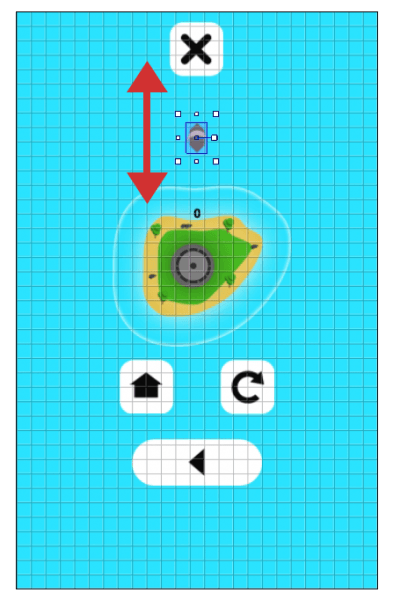
The game automatically uses the distance of the ship to the middle of the island at start of the game as radius.
Tower
Shooting interval
The shooting interval of the tower depends on the current stage. It gets calcualted by
[code]clamp(1/stage, 0.2,1)[/code]
While the minimum is every 0.2 seconds and the maximum is every 1 seconds. You can adjust this at the “es_game” event sheet at “Game” => “RandomShoot”
Functions
Here you find all information for the used functions.
Game
All game relevant functions.
