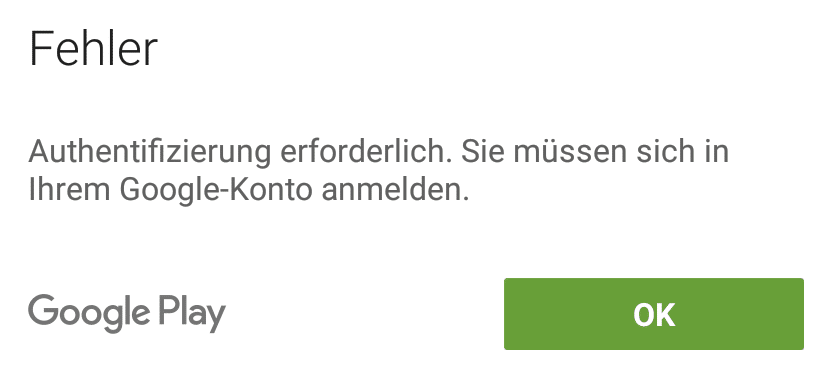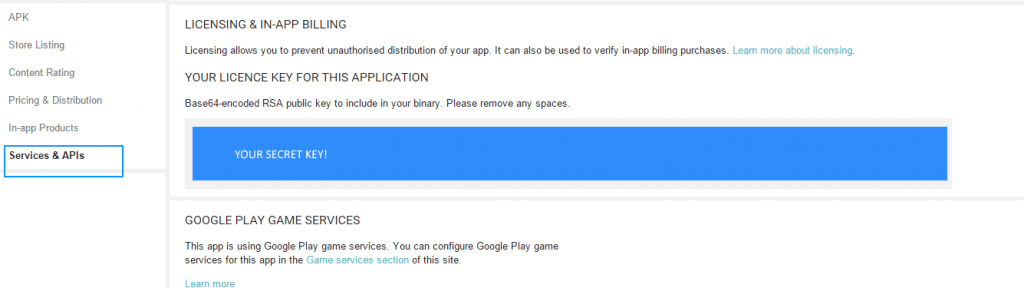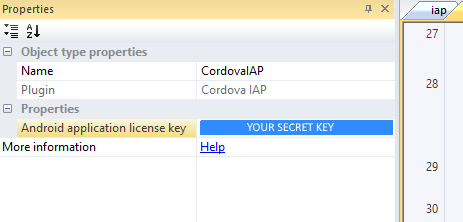Android Demo
You find a demo android application here.
Cordova - InApp 5.62 MB 1312 downloads
Download our demo application for InApp features. ...Note, the issue about “You need to sign into your Google account comes from, that the apk file was not downloaded from the Play Store!”.
Plugins
CocoonIO – Install the plugin
Go to your Project on cocoon.io and add following plugin in the custom section.
[js]https://github.com/cranberrygame/cordova-plugin-payment-iap.git[/js]
Construct 2 – Install the plugin
Just drag’n’drop the .c2addon file into construct 2.
Google Play
APK Secret
The Cordova IAP plugin needs a Secret. You get that from your Google Play Developer Console. So login into your Dev Account and select your application. Then go to “Services & API’s and copy the code into your Cordova IAP Plugin.
Copy the code above, and paste it in the corresponding field.
Code Example
If the plugin installation was successfully you can download and open our code example for Construct 2 (for personal use only).