Get Started
You can download our Android Demo Application to see how the result will look like.
Chartboost
If you don’t know how chartboost works, please visit our guide here.
[creativ_button url=”https://shatter-box.com/knowledge-base/chartboost-setup-your-account-and-add-your-apps/” icon=”book” label=”Chartboost – Setup your Account” colour=”green” colour_custom=”” size=”medium” edge=”rounded” target=”_blank”]
Install the Plugin in Cocoon
For this steps sign in to your cocoon.io dashboard and select your project where you want to show Chartboost ads.
[creativ_button url=”http://cocoon.io/” icon=”cog” label=”CocoonIO – Dashboard” colour=”blue” colour_custom=”” size=”medium” edge=”straight” target=”_blank”]
Visit your plugin section for your project and install following “Custom” plugin provided by cranberrygame.
[code]https://github.com/cranberrygame/cordova-plugin-ad-chartboost.git[/code]
Then click on install.
Campaigns
If you don’t know how to setup your campaigns in Chartboost, please visit our guide here.
[creativ_button url=”https://shatter-box.com/knowledge-base/chartboost-setup-your-campaigns/” icon=”book” label=”Chartboost – Setup your Campaigns” colour=”green” colour_custom=”” size=”medium” edge=”rounded” target=”_blank”]
Cordova Chartboost Plugin
Construct 2 – Implement the function into C2
The easiest way to do that is to use the Cordova Chartboost plugin by cranberrygame. If you don’t own it, you can get it on Scirra. Just see “Cordova Plugin Package” above.
Install the Plugin
Just drag and drop the plugin into Construct 2.
Don’t forget to restart Construct 2! If you have restarted Construct 2 you should be able to import the plugin to your project. Select then the plugin in the Project bar and add all needed information to it. Then, you can finally start coding your ads function.
CocoonAds Plugin
You also can use the CocoonAds Plugin to show Charboost ads. In order to do so, just add this plugin to your Construct 2 project and add your App ID’s there.
Code Example
If the plugin installation was successfully you can download and open our code example for Construct 2 (for personal use only).

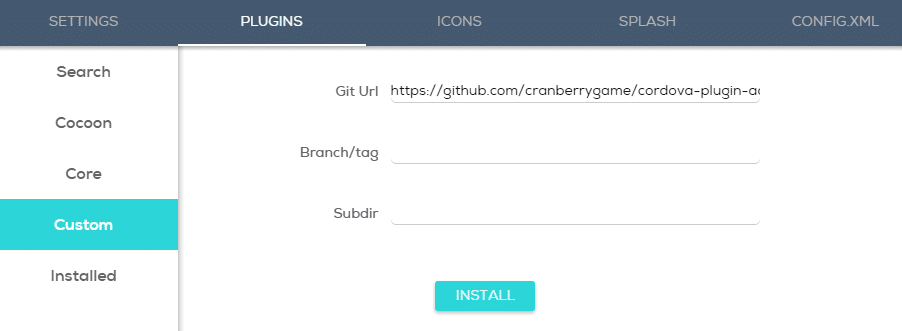
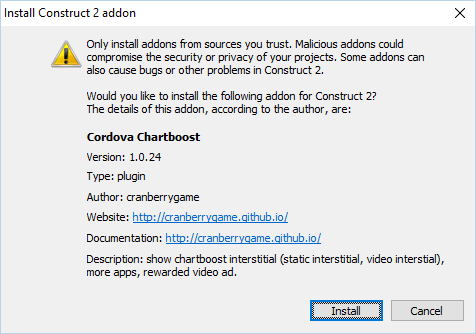
Is the cranberry game plugin free ?
Hi,
no, you need to purchase it here.
https://www.scirra.com/store/construct2-plugins/construct2-cordova-plugins-1662
This package includes a lot of useful plugins, so it’s worth the price 😉
Regards
Andy
Hi. Is there a free chartboost plugin for Construct 2 at the moment? I dont have cash and the cordova plugins by cranberry at the scirra store currently has no support. He doesn’t reply to customer messages and questions if the plugins aren’t working or if there are bugs.
Hi,
as far as I know is the one from cranberrygame the only chartboost plugin. There are some plugins including more ad networks, however those are not free.
Regards
Andy
thanks for reply. but can you please confirm if the Cordova plugins by cranberry work with Cocoon.io and C2 without problems? I’m talking about his plugins in the scirra store – https://www.scirra.com/store/construct2-plugins/construct2-cordova-plugins-1662/reviews?sort=2
the one i’ll actually try to use are the ads plugin (chartboost, admob) and the leaderboard plugin (cordova game google play). but no where to confirm because he doesn’t reply.