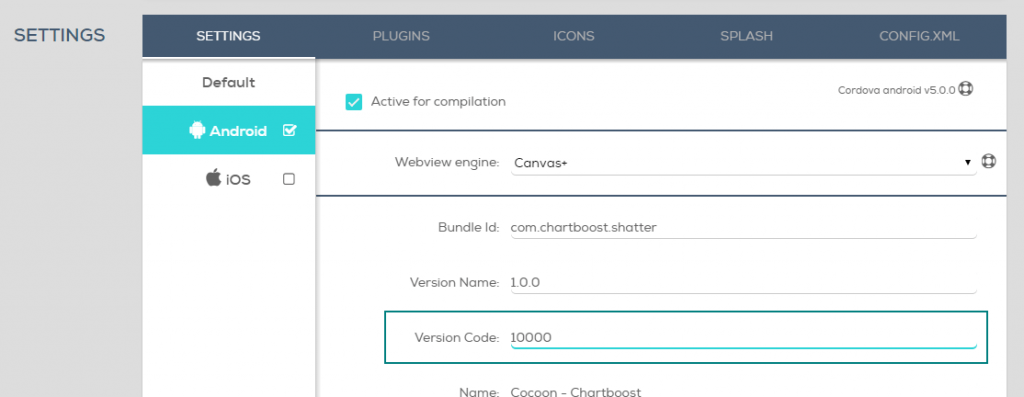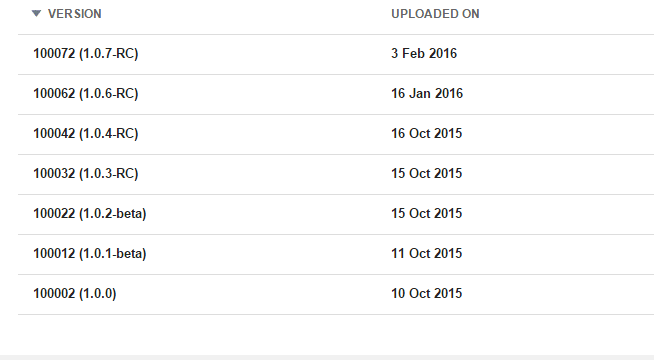Version Code
Sometimes it’s necessary to change the app version code for instance if you want to update an Intel XDK built game with a cocoonio built game.
Example
If you add the version code: 10000
The cloud compiler will add then always the number 2 at the end of your set version code.
Your game will have then the version code: 100002 (Keep in mind that you have to update it then manually)
If you want to update your game in your Google Play developer account, just uncrease your app version code by 1.
Version code: 10001
Your game will have then the version code: 100012
It will look then like this.