Download
Rexrainbow offers his plugins and behviors for free. Thank you so much for doing this! It’s highly appreciated!
Via the Installer Tool
First download the free tool here.
Unzip the package and run the app.exe as Administrator.
Then the tool asks you where your Construct 2 installation is located. Please select the root path.
In order to install a new plugin (red) perform a double click on it. In order to update an existing one (blue) perform a double click on it.
Manually
If you don’t want to use the Tool, you can download all Plugins and Behaviors on Rexrainbow’s website.
[creativ_button url=”http://c2rexplugins.weebly.com/map.html” icon=”download-alt” label=”Rexrainbow’s C2 Repo” colour=”blue” colour_custom=”” size=”medium” edge=”rounded” target=”_blank”]

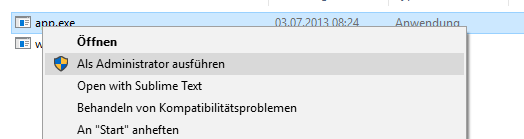
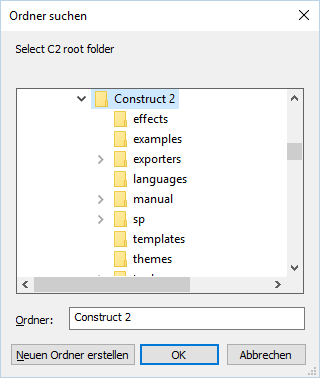
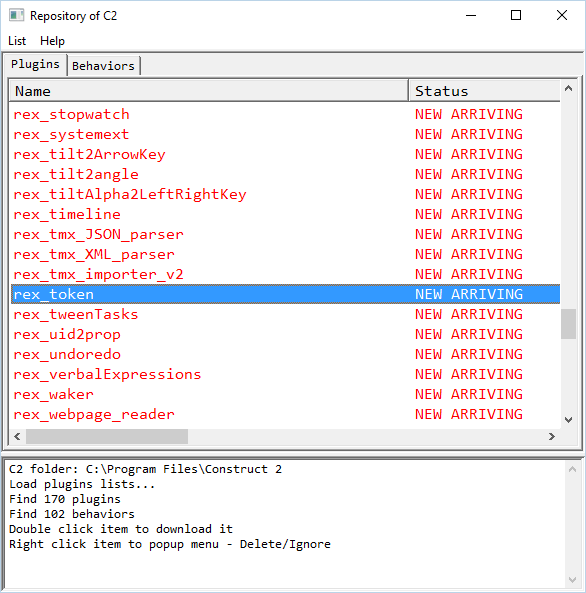
I am trying to install moveto behavior…I have gone through all steps, I receive this error message,
WindowsError: [Error 5] Access is denied: u’C:\\Program Files\\Construct 2\\exporters\\html5\\behaviors\\rex_moveto’
Can you help?
Hi Matt,
please try to run the application as admin. To do so, make a right mouse click on the application and select run as administrator.
Thank you,
Andreas