Install a Plugin in Construct 2
Basically there are two ways to do that.
Video
Via .c2addon File
If your plugin is a .c2addon file, you just can drag and drop it to Construct 2. Then following message will appear.
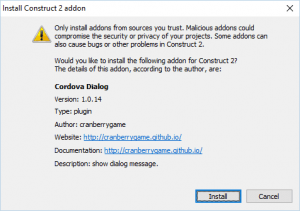
Manually
If your plugin is a zipped file including some .js files, you have to install it manually.
- Go to your Construct 2 Installation Path
- Go to /exporters/html5/plugins
- Create a new folder named after the plugin
- Copy and paste the plugin content (no sub-directories!) into to created folder
- Restart Construct 2
Cordova Plugins
Cranberrygame offers a big package of useful cordova plugins for your mobile game. Get them here.
