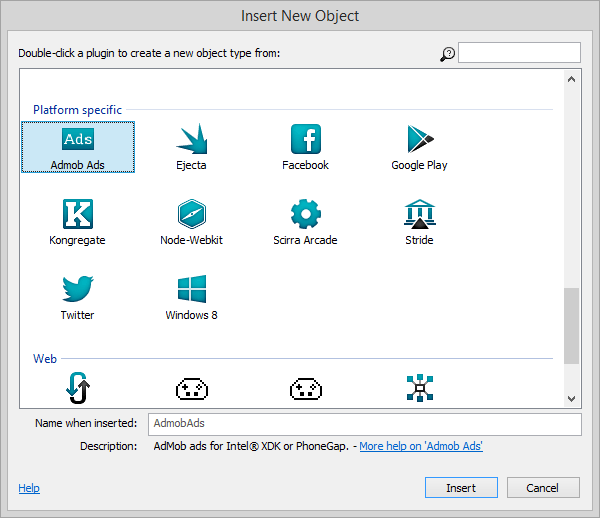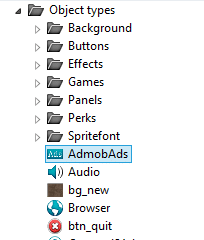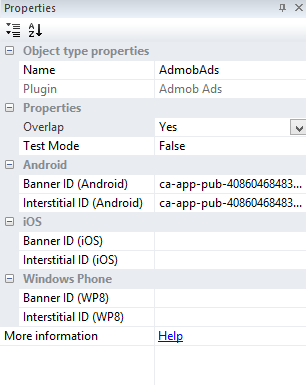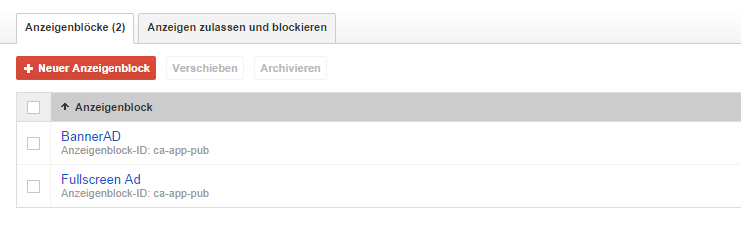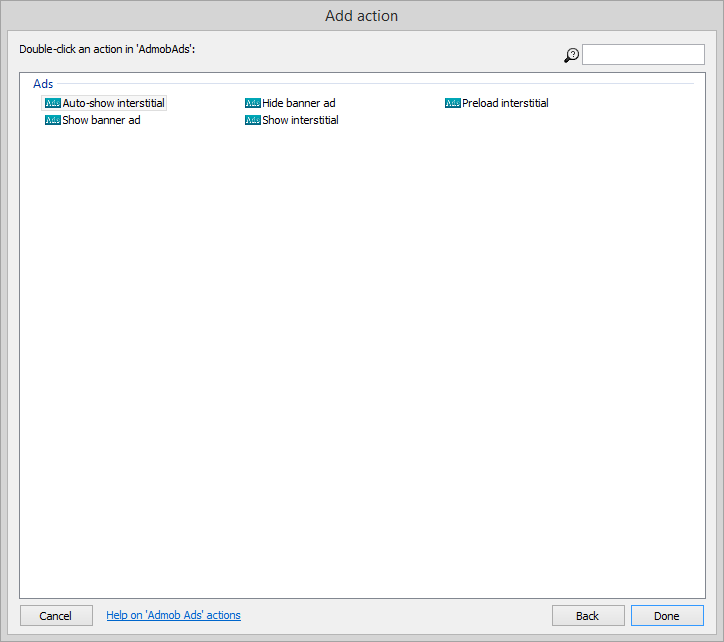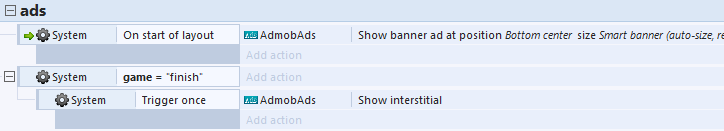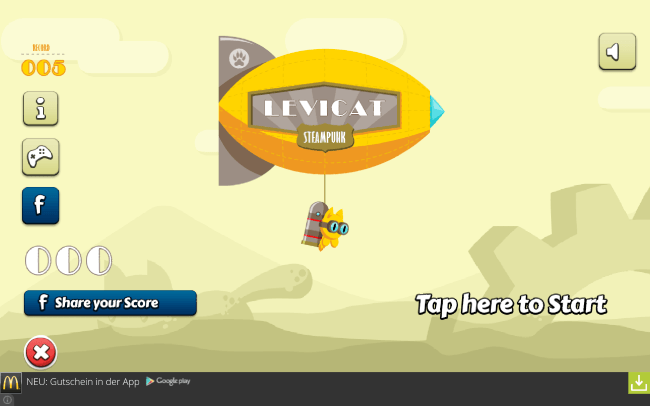Intel XDK
Please note that Intel XDK has been deprecated! See the statement of Intel below,
Read the full statement here.
https://software.intel.com/en-us/xdk
AdMob Plugin (included in the beta version 180)
You need at least the beta version 180 of construct 2 in order to use the new AdMob Plugin.
If you have installed the latest beta version of Construct 2 and inserted the plugin successfully to your project you can create ads for your game like this.
Note: This only wokrs for Intel XDK and/or PhoneGap!
Insert Banner and Fullscreen ID’s
In order to add the ID’s of your ads to your game click on the ‘Phonegap Admob’ plugin in the ‘project bar’ at the right side of the editor and you can see the plugin settings in the ‘properties bar’ at the left side.
There you can insert your ID’s from your admob account.
Your ID’s will look like this (click on the ‘Monetize’ tab and select your Game to see the ID’s)
Now you can build the events and actions to show banner & Fullscreen ads. These actions are available.
Now you can setup your function like:
It’s recommended to use the auto-size for banners. Looks the best on mobile games (Much better then with CocoonJS).