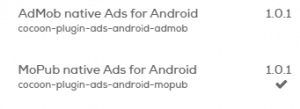Mopub
It’s possible to add AdMob or mopub Ad-ID’s to your construct 2 project. Depending on what ID you have added you need to install the corresponding plugin at the cocoon.io cloud compiler.
[creativ_button url=”http://cocoon.io” icon=”heart” label=”Go to cocoon.io” colour=”green” colour_custom=”” size=”medium” edge=”straight” target=”_blank”]
Select your project and click on the “Plugins” tab. Then choose “Cocoon” and click install on the needed plugin.
Add your ID’s
Include the CocoonAds plugin by ludei and insert your ID’s.
You can use our mopub ID’s for testing:
[cpp]Banner(320×50) = 9a7556d386854d8287809b96cac0fef5
Fullscreen = 232bdc540fb247e08038e2b5f1a5eb21
[/cpp]
Download example
I also worked out a code example with Construct 2 for android. You can download it from my Dropbox.
[creativ_button url=”https://www.dropbox.com/sh/8432msr4jctsc27/AAA7oITa1XEHJleYhcm-26fia?dl=0″ icon=”cloud-download” label=”Download from Dropbox” colour=”blue” colour_custom=”” size=”medium” edge=”straight” target=”_blank”]
How to use the example code
- Download the Developer App “mopub_test_ads….apk” and install it on your Android Device (note, remove all other Developer Apps if the installation fails)
- Download the “TestCase_…zip” file, load it on your Android device and open it with the Developer App
- Try it! (The included ID’s are working, so if you replace them with yours and the code isn’t working, then the issue comes from your setup at mopub/admob)