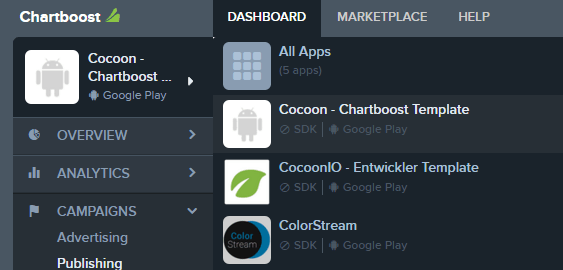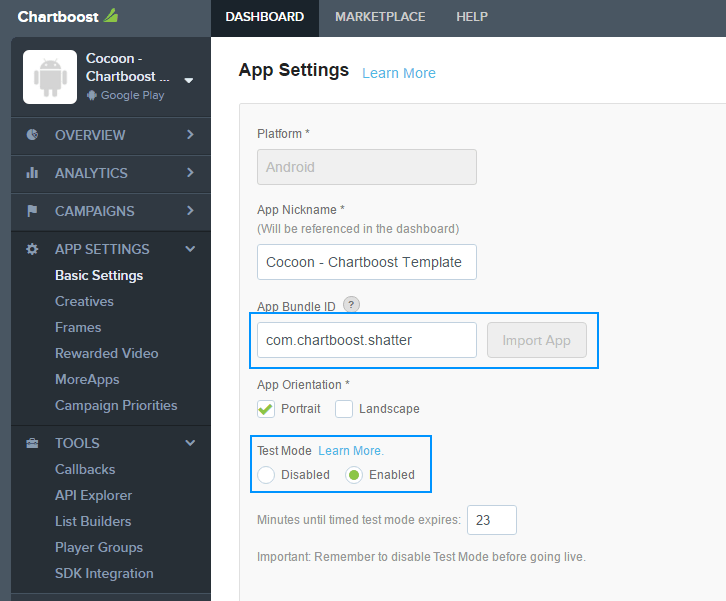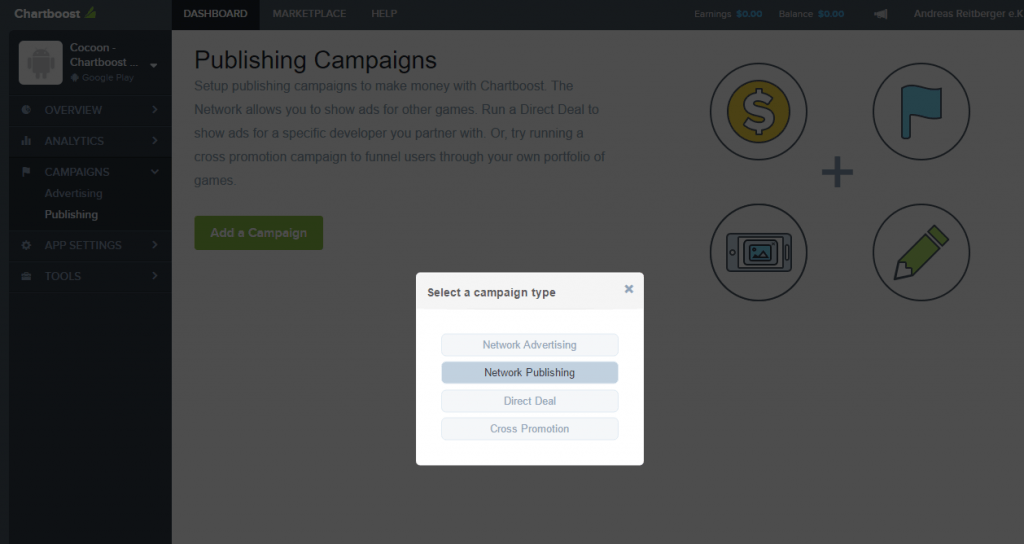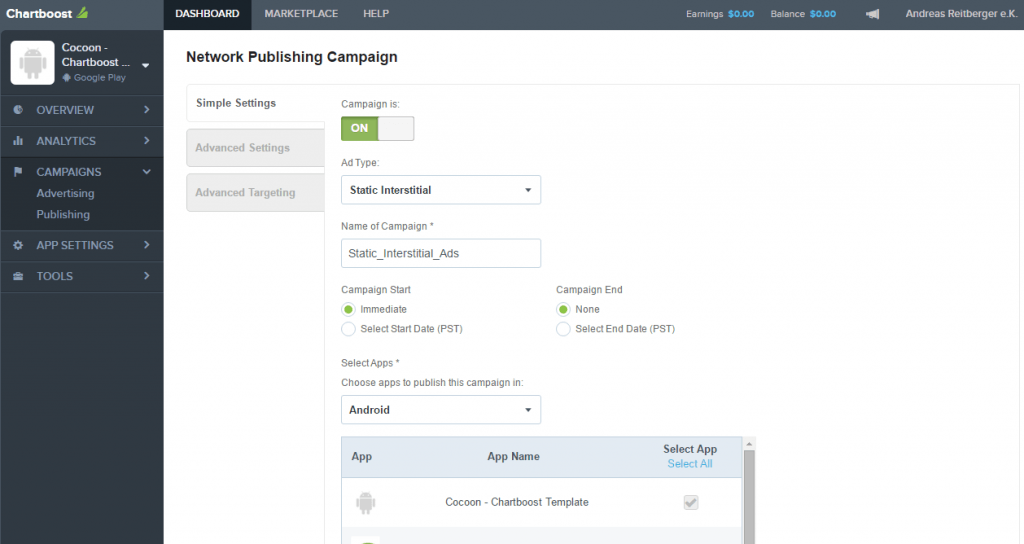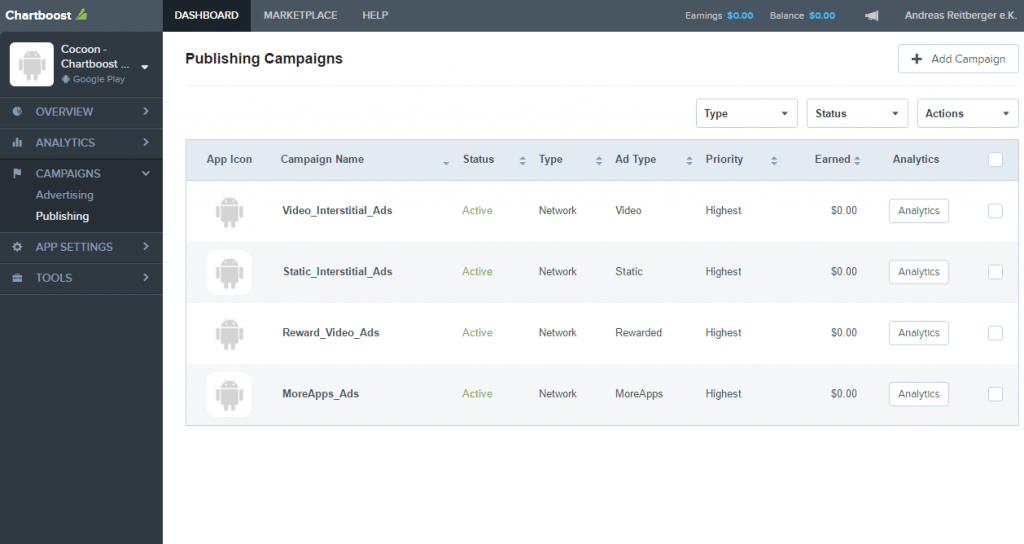Chartboost
Now it’s time to add new campaigns to your app in chartboost. In order to do that, select your app please.
Dashboard
Then please review the “Basic Settings” for your app.
Note that the App Bundle ID must match your game bundle ID which you have set in your cocoon project settings! Moreover turn the test mode on, but don’t forget to turn it off again once your app is live.
In the next step we’re going to setup our campaigns.
- Static Interstitial Ads
- Video Interstitial Ads
- Reward Video Interstitial Ads
- MoreApps Ads
In order to do this click on Compaigns and then on Publishing.
Then you get ask about the campaign type. Choose “Network Publishing”. After that create a campaing for each ads type.
The result should look like this.