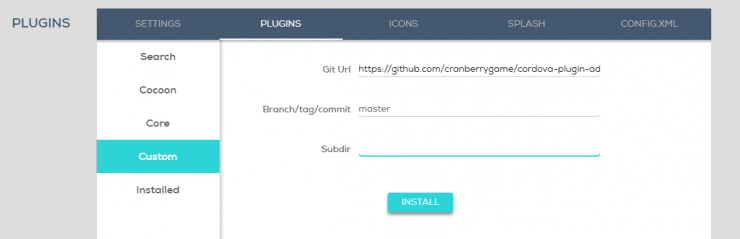Cocoon
Login to your cocoon dashboard and select your project. Then visit the “Plugin” tab and go to “Custom”.
Enter following Git-Repo URL
[xml]https://github.com/cranberrygame/cordova-plugin-ad-chartboost.git[/xml]
Click Install and Save (small disk icon below).