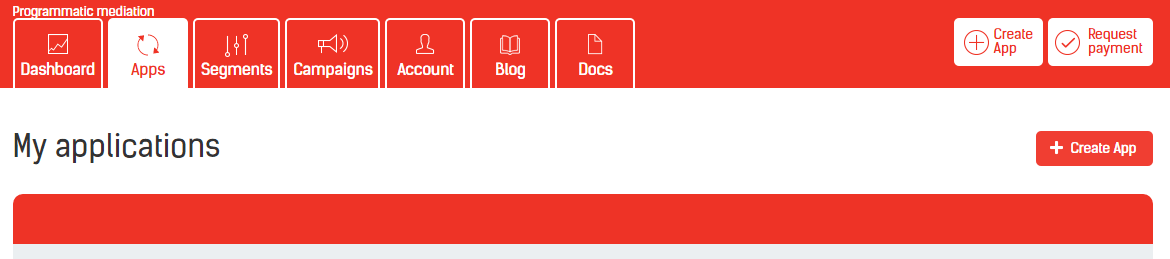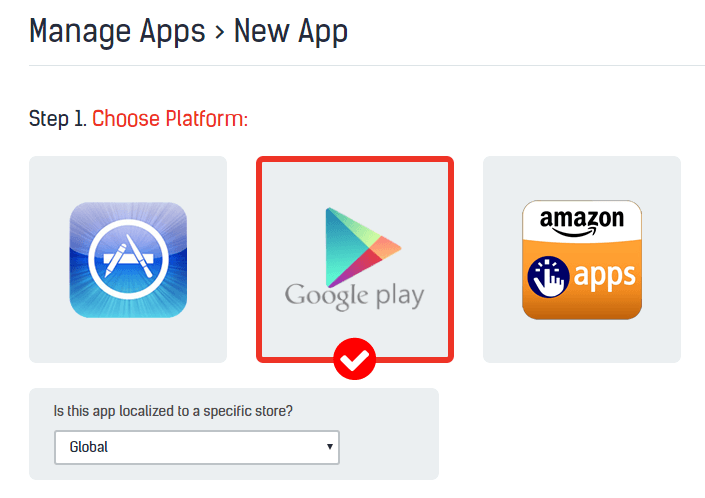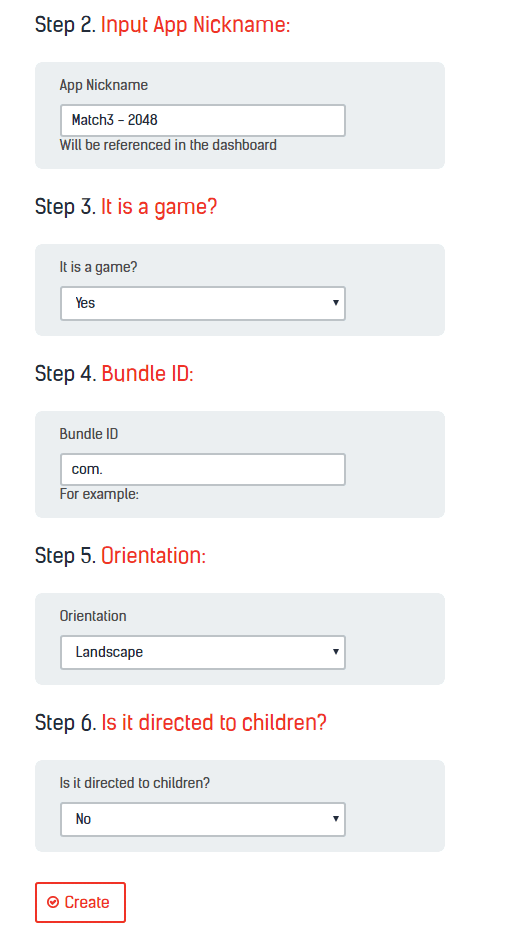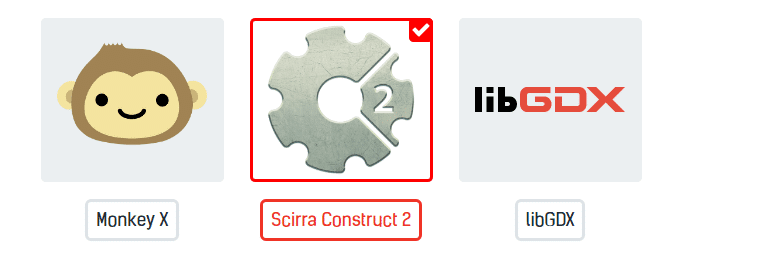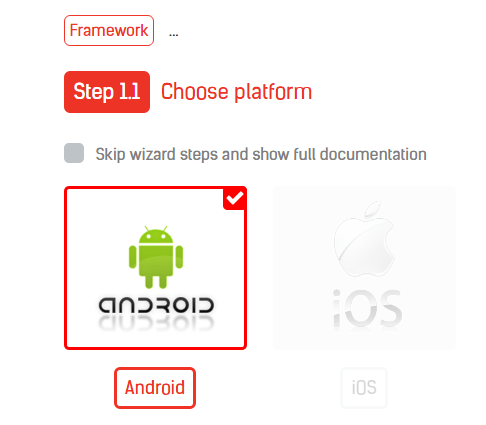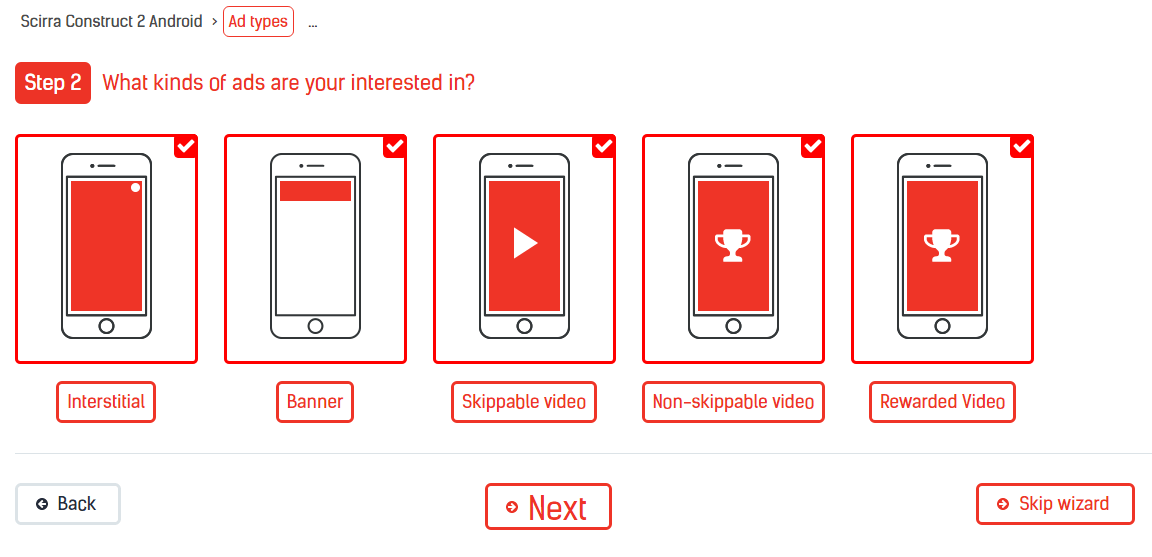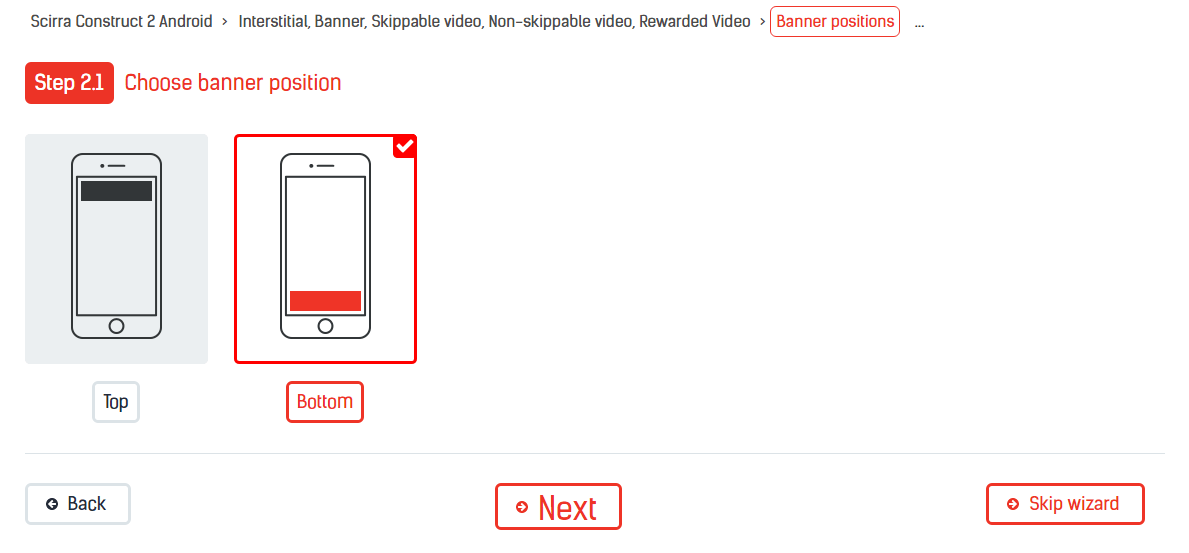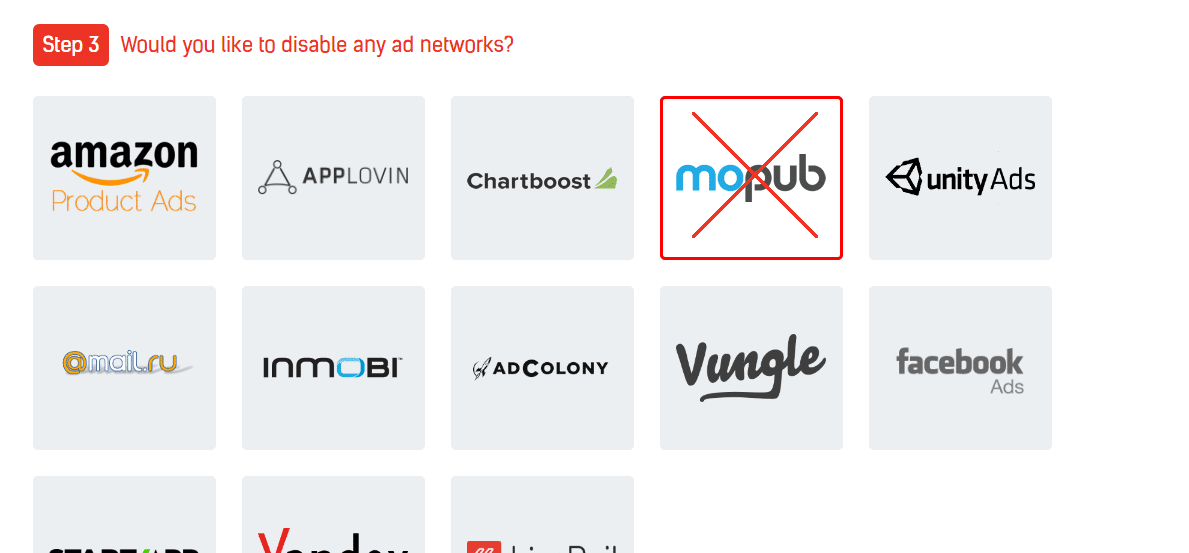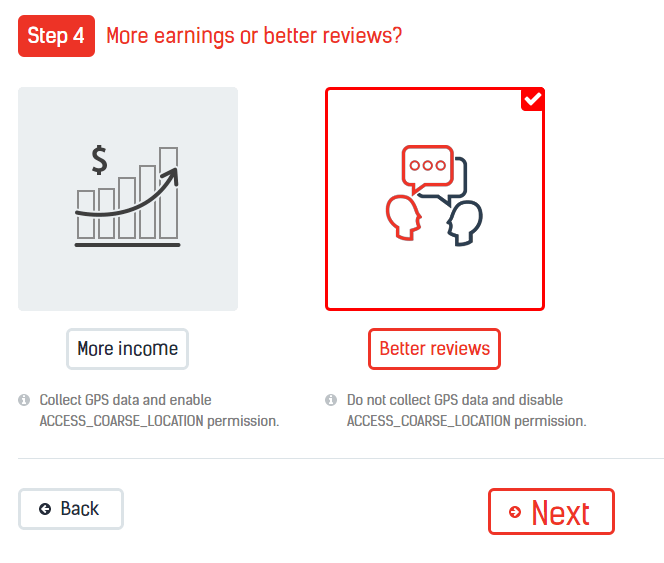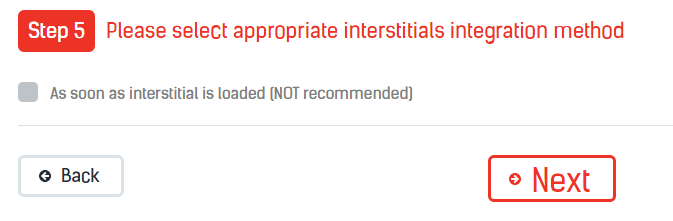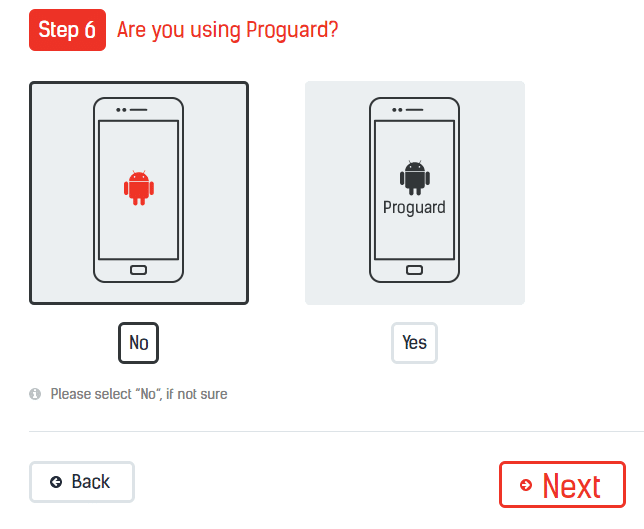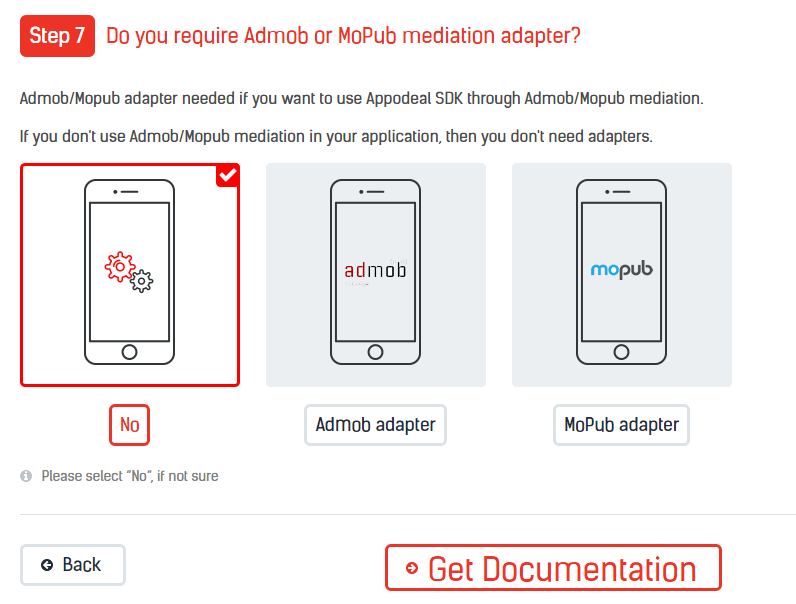Important Message
Due to this, you are not able to select Construct 2 as Framework anymore!
New App
In order to add a new app to your Appodeal Account, just either click on Create App in the Header menu, or select the Apps tab and select Create App there.
After that, you will be redirected to the New App form. Firstly you have to select the Location of your app.
Then provide all needed details depending on your app / game.
When you feel ready, click on Create.
SDK Integration
Framework
Choose your Framework here.
Then select the platform for your game.
Ad Types
After that, you can select the wished Ad Types.
Click on Next when you feel ready for the next step.
Banner Position (optional)
Disable Networks (optional)
Here you can disable any network which you don’t want to use.
Permissions
Interstitials
Proguard
For Construct 2 games, select No.
Adapters
I personally recommend you to set it to No. If you want to show ads via AdMob or mopub, use the native CocoonAds plugin provided by ludei.