AdMob
In order to add your ads to your game you need to create the corresponding Ad ID’s first in AdMob. For this, please visit your AdMob Account.
[creativ_button url=”https://apps.admob.com” icon=”user” label=”AdMob – Daschboard” colour=”red” colour_custom=”” size=”medium” edge=”rounded” target=”_blank”]
Monetize App / Game
- (1) Click on the Monetize (german = Monetarisieren)
- (2) and then on Monetize new App
- (3) Click on Search App
- (4) and enter your search term
- (5) Click on + Choose for the app you want to monetize
- (6) Click on Add App
Banner Ads
- (7) Select the ad type Banner
- (8) Check both, Text and Image!
- (9) Leave this as default.
- (10) Give the banner ID a name to identify it in your AdMob Dashboard later (has no effect for the ID)
- (11) Save your setup
- (12) Copy your ID and insert it in your Construct 2 Plugin.
Interstitial Ad
- (13) Select the ad type Interstitial
- (14) Check all three types for the best result
- (15) This setting is up to you.
- (16) Give the Interstitial ID a name to identify it in your AdMob Dashboard later (has no effect for the ID)
- (17) Save your setup
- (18) Copy your ID and insert it in your Construct 2 Plugin.
Important
Test Ads
Please see this article.
AdMob – How to test ads

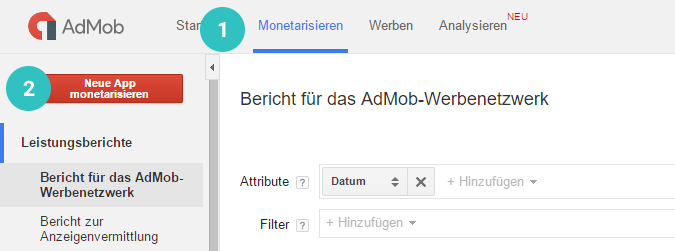
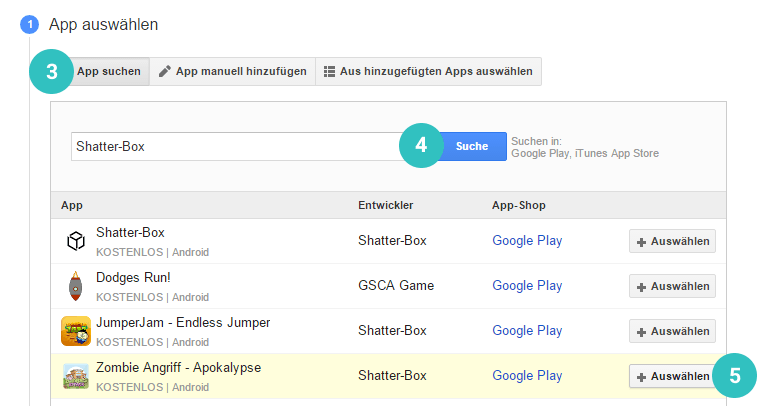
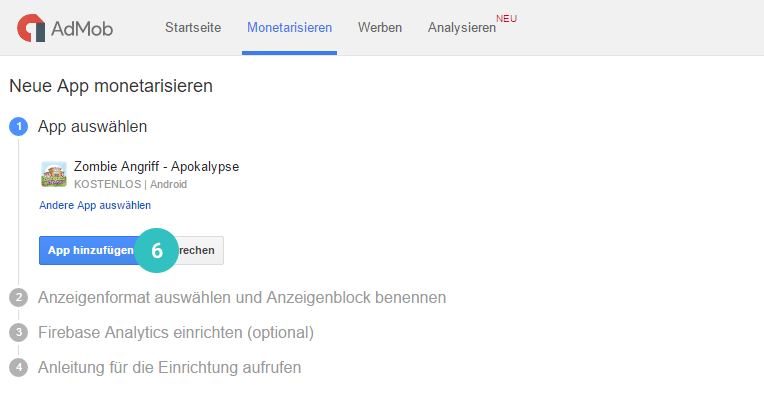
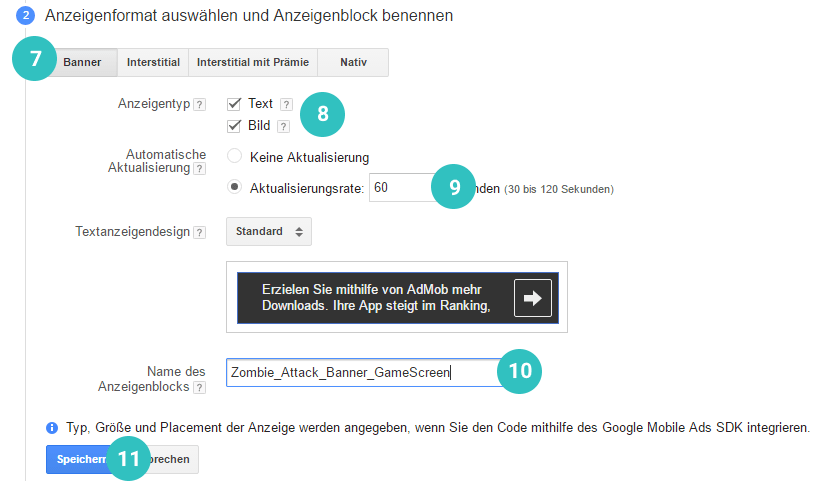
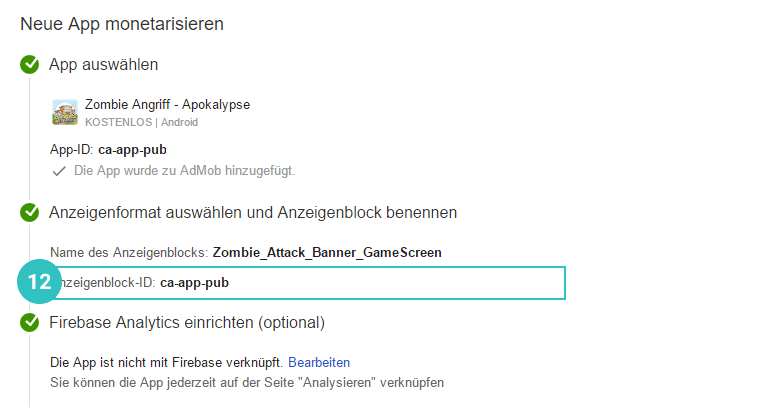
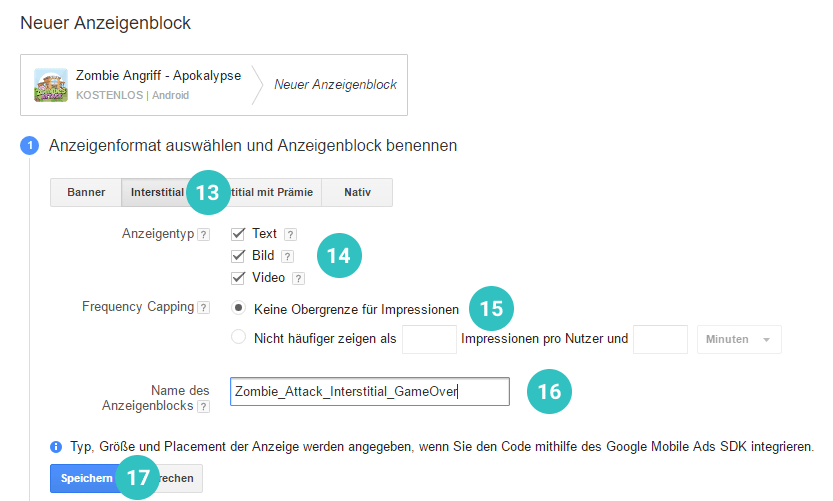
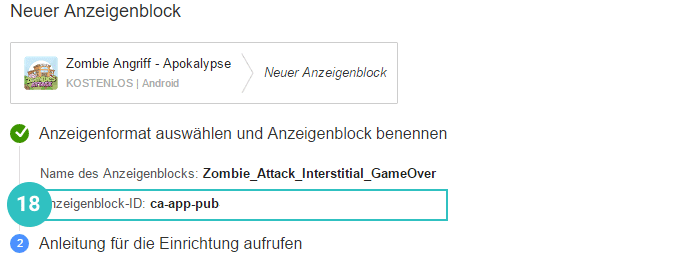
My a.c not ban raha he
I wouldn’t risk that, so I recommend to use the test ID’s till the game is live.
Regards
Andy