Construct 2
Export
Please see our guide here. If you now how to export via Construct 2 to Cordova, you can skip this point.
[creativ_button url=”https://shatter-box.com/knowledgebase/intel-xdk-complete-guide-for-construct-2/” icon=”book” label=”Intel XDK – Construct 2 Export” colour=”blue” colour_custom=”” size=”medium” edge=”rounded” target=”_blank”]
Intel XDK
Create your certificates
In order to create a new certificate, please see our guide here.
[creativ_button url=”https://shatter-box.com/knowledgebase/publish-your-game-to-itunes-ios/” icon=”book” label=”iTunes – Create your certificates” colour=”blue” colour_custom=”” size=”medium” edge=”rounded” target=”_blank”]
If you already have your certificates, you can skip this step.
Add a certificates
Open Intel XDK and click on the small user icon at the upper right corner. Then go to Developer Certificats, select iOS and click on “Import existing P12“.
Choose your .p12 file and enter a description (to identify it later) and the password which you choosed during the creation process of this file.
Click on Save.
Assign certificate
Developer Certificate
Select your project and scroll down to the Build Settings tab.
Provisioning Profile
Depending on what you want to do later with your export, choose either adhoc or production.
This will generate a new folder called package-asset in your project root folder. Please download and copy your .mobileprovision files into this folder and select them in the upcoming fields.
Verify your settings
Once you are ready, go to the build tab. But make sure, that you have verified your settings. Most build errors are caused by not matching certificates.
Build
Go to the build tab and unlock your certificate by clicking the small lock icon.
Enter your password for the certificate.
Click on Unlock. Then select the iOS tab for build and click on Start Builds.
Intel XDK will then start to build your application. This can take a few minutes.
You’ll get a mail once the build has finished. Then you can either go back to the build tab and download your application or you click the link in your notification mail.


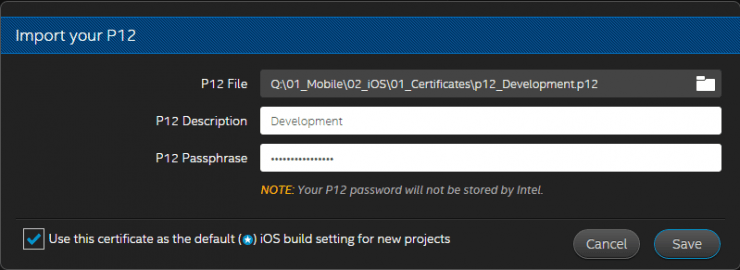
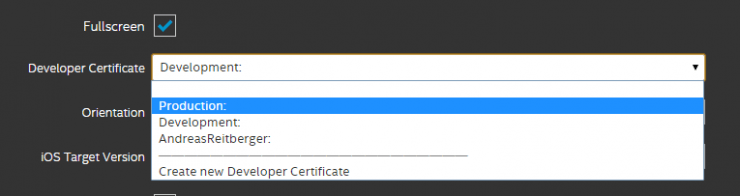
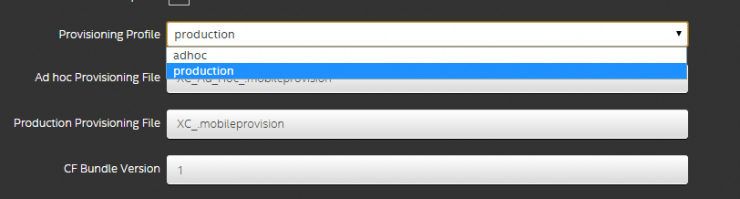
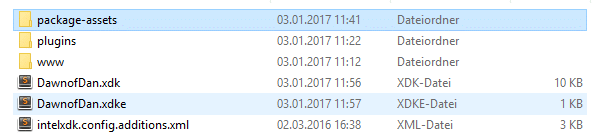
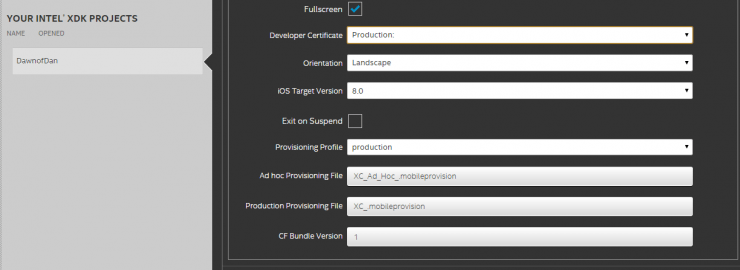
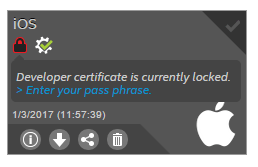
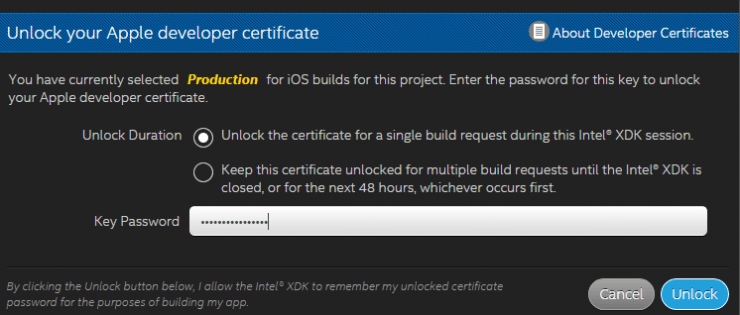
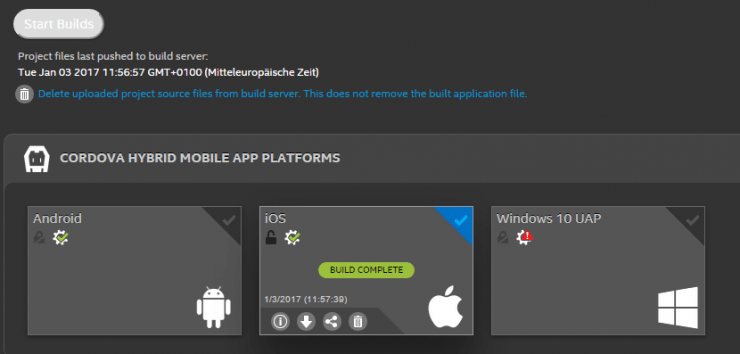
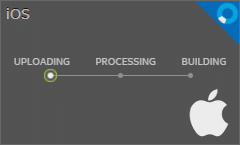
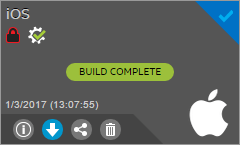
I have a question, I’ve built my iOS app on xdk about 5 times now. Apple was rejecting it because of some explicit language within my app so I had to go into my game thru construct 2 and fix my language. I’ve exported my app again this final time using Cordova and I’m trying to build again on xdk but I keep getting build error and it takes hrs and hrs to build which never happened before. What could be the problem, please help me.
-AGirlandHerApp 🙁
Hi everyone… i have problem with importing ios certification in XDK. and i know more people with those problem. Intel XDK is working correctly ? answer me please it’s very important information
Thanks
Hi Armen,
Intel XDK has deprecated their crosswalk export. Now it’s using Adobe Phonegap as cloud compiler. Since that I’ve completely abandoned Intel XDK. So I’m not sure if this still is working like this.
What exact issue do you get while adding your keys?
Please use our support forum to get quicker help.
https://shatter-box.com/forums/forum/11-intel-xdk/
Thank you!
Thank you for answer