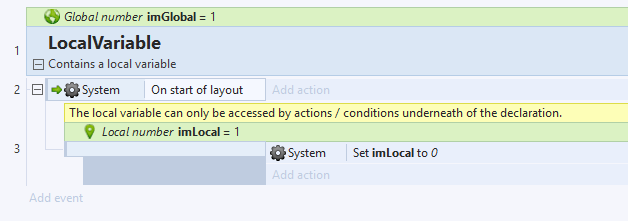The Project
Layers & Event sheets
There are two diffrent kinds of sheets in Construct 2.
- Layer
- Event sheet
In the layer you can create your game with your elements (graphics) and in the event sheet you make them able to do something (in easy words). We’ve organized our project very carefully and well thought. We’ve created for each function a group. That makes it easier to find and edit separate functions.
If you want learn more about Construct 2 visit their side and there manuel.
Global Variables
Global variables can be accessed at every event sheet. No matter if the global variable was declared in the same event shee or not. There are two kinds of these variables
- Text variable
- Number variable
Note: Please do not delete existing variables if you don’t know what you are doing!
Local Variables
Those variables are only accessably from actions and events underneath of the local variable’s declaration.
For instance the image above. You cannot access the local variable imLocal at the On start of layout trigger, however underneath of the declaration.
To learn more about the variables please check the manuel.
Manuel