InApp Products
InApp products are digital products which can be purchased by a player. Basically an inapp product can only be purchased once. However you can consume a purchase, so it can be purchased again. This is usefull for items like coin packages.
Consumables and non-consumables
In Google Play you can only create non-consumable products (called “managed” products). Like mentioned above, those products can only be purchased once. However this isn’t applicable on items like gem packages or something similar.
To handle this, you need to consume the product after it had been purchased. This must happen in your code / project, for instance in Construct 2.
Managed products and Subscriptions
Please visit your Google Play Developer Console and select the app where you want to add a new inapp product.
[creativ_button url=”https://play.google.com/apps/publish/” icon=”cog” label=”Google Play Developer Console” colour=”green” colour_custom=”” size=”medium” edge=”rounded” target=”_blank”]
On the left hand side, click “Store presence” and eventually “In-app products”.
Google Play differs between “Managed products” and “Subscriptions“. A managed product fits mostly for items as “Remove Ads”, “Buy xxx coins” and so on. A subscription fits the best for a premium account. So if the user pays for a subscription is account gets benifits, like more EXP or something like that.
Managed
Basically a managed product can only be purchased once. However you can “consume” a managed product, so that it get purchasable again.
Examples
- Unconsumable: RemoveAds
- Consumable: Coin packages
Subscrtiption
A subscription has to paied in a defined interval, for instance every month. As long the player pays the fee, he has access to premium features for instance.
Example
- Premium account with more features than the free subscription
Add new product
To add a new product either select the Managed products tab or the Subscriptions tab.
Here click on ‘CREATE MANAGED PRODUCT‘
Now enter the unique Product ID to identify your Product later in the game code. I personally use the game name and the product name separated with a dot.
Example: GAMENAME.PRODUCTNAME
Next add a title and a description in each language your game / app supports.
At the Status you either can set the item inactive (if it isn’t available yet) or active.
Finally you can set a fixed price or use a Pricing template. Google Play automatically converts the price in all supported currencies for your game / app.
Once you feel ready, click on the save button.

If all information are valid, you get this message.
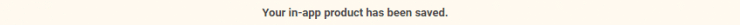
You can then go back to the overview of your in-app products. Here you’ll find your new item. If you set it on active, players can purchase it (if it’s implemented in the game code though). Otherwise the item is not purchasable.

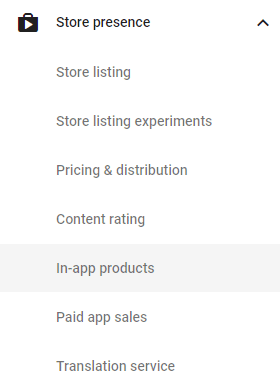
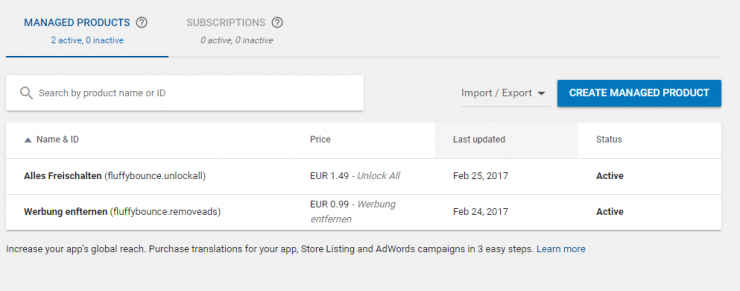
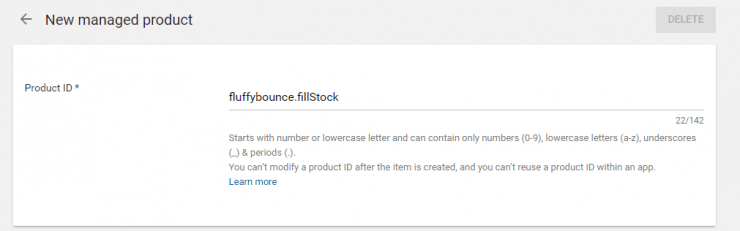
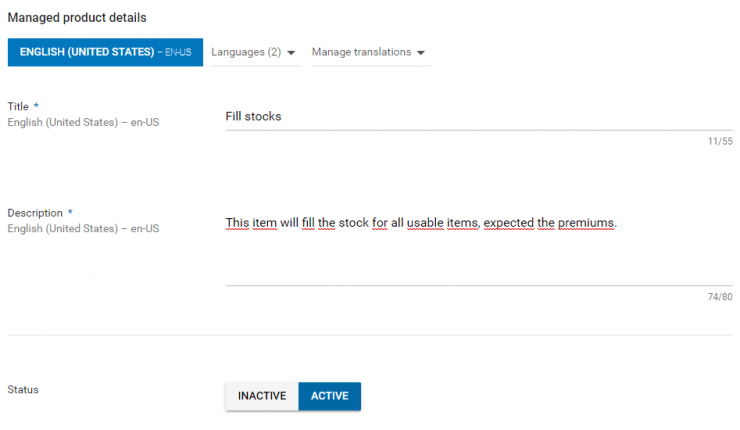
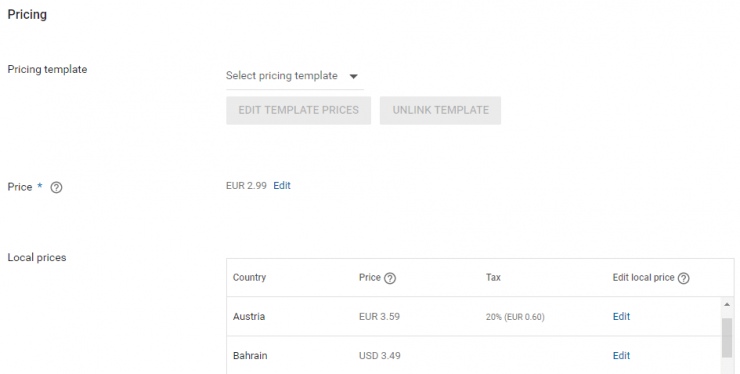
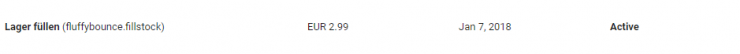
How does this work for iOS games?
Hi @Eveee
You find the corresponding guide for ios here.
https://shatter-box.com/knowledgebase/ios-add-inapp-products/
Thank you!
Regards
Andy
And how I make it inside C2?
Hi!
In construct 2 you need a plugin for this. You can use the default “IAP” plugin by scirra or the “CordovaInApp” plugin by Cranberrygame / “CocoonInapp” plugin by Ludei.
The usage is similar on all three plugins. Basically you need to fetch the item list from Google Play first. Then you can use the action “Purchase [PRODUCT_ID]”.
Regards
Andy
Thanks for the good article. I have created two in app purchases.
I have a problem in my app where any user is able to purchase in app products only once (cannot make more than one payment) and i want it to be able to purchase many times by any user. After some conversation with android developer, he told me that the product may be non-consumable so that problem was occurred.
Now i want to know whether it is consumable or non consumable. How can we define it as a consumable if it is non-consumable? Please help.
Hi,
thanks for your comment. This depends on your platform. Fir iOS you need to define if a product is consumable directly when you create it in the iTunes Developer area.
For Android, you need to „consume“ the purchase. This needs to happen in the code. I always consume the purchase on „Purchase Completed“.
What IDE are you using?
Best,
Andy